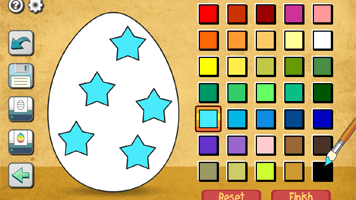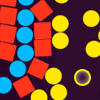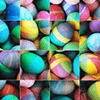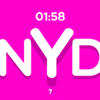ADVERTISEMENT
ADVERTISEMENT
Easter Egg Designer
Showcase your creativity and unleash your aesthetic sense by designing your own Easter egg with a beautiful assortment of patterns, shapes and colors! The game opens with a plain Easter egg on the left of the screen, while the available patterns are located at the top right corner, and different types of shapes are placed below the patterns. Come and participate in the unique celebration of Easter! Play Easter Egg Designer game online on your mobile phone, tablet or computer.
How To Play
To apply a pattern, simply click the left or right arrow button next to the pattern samples. The selected sample will be enlarged and shown in the middle of the five boxes, while the pattern itself will be automatically applied to the Easter egg. You may repeat these steps to modify the pattern. To select a type of shape, click the left and right arrow buttons next to the shape samples. The available shapes of the chosen type will be displayed under the sample boxes, for example, when you have selected the snowflake, three available shapes of snowflake will appear under the sample boxes. Click to select any shape you like, then drag and paste it onto the Easter egg. You may click the shape again to adjust its size by using the scroll wheel on your mouse or the + and - keys on your numpad: scroll up or press the + key to enlarge the shape, and scroll down or press the - key to reduce the size. You may also rotate the shape by pressing the left and right arrow keys on your keyboard. If you no longer wish to apply a shape, you can click to select it, then drag and drop it to the bin on the right of the Easter egg. When you have completed the design, click the "Add some color" button at the bottom right corner to proceed to coloring. You will then be given a palette of 35 colors on the right of the Easter egg. To apply a color, simply use the paint brush to select a color, then move to the desired position on the Easter egg. The area will be circled and enlarged so that you can apply the color easily. Click to paint the color, or choose another color if you wish. You may reapply colors to a certain area, or you can click the topmost arrow button on the left of the screen to undo the previous action. If you would like to clear all colors, simply click the Reset button at the bottom of the palette. You may also click the buttons on the left of the screen to save the image, print the outline, print the image in color, or clear all colors and return to the design page. Click the Finish button at the bottom right corner when you have completed all steps, and a score will be given based on the richness of your design and the time you have spent.
Rating: 3.9 / 5
Platform: HTML5
This free online game was built with HTML5. It runs on Chrome, Firefox, Opera, Safari or Internet Explorer 9 or higher. Play Easter Egg Designer unblocked on any device. Easter Egg Designer online is optimized for use on PC, Android and iOS devices, including tablets and mobile phones. This game runs directly in your browser - no downloads, no registration, no flash and no plugins are needed to play.
Easter Egg Designer
Showcase your creativity and unleash your aesthetic sense by designing your own Easter egg with a beautiful assortment of patterns, shapes and colors! The game opens with a plain Easter egg on the left of the screen, while the available patterns are located at the top right corner, and different types of shapes are placed below the patterns. Come and participate in the unique celebration of Easter! Play Easter Egg Designer game online on your mobile phone, tablet or computer.
How To Play
To apply a pattern, simply click the left or right arrow button next to the pattern samples. The selected sample will be enlarged and shown in the middle of the five boxes, while the pattern itself will be automatically applied to the Easter egg. You may repeat these steps to modify the pattern. To select a type of shape, click the left and right arrow buttons next to the shape samples. The available shapes of the chosen type will be displayed under the sample boxes, for example, when you have selected the snowflake, three available shapes of snowflake will appear under the sample boxes. Click to select any shape you like, then drag and paste it onto the Easter egg. You may click the shape again to adjust its size by using the scroll wheel on your mouse or the + and - keys on your numpad: scroll up or press the + key to enlarge the shape, and scroll down or press the - key to reduce the size. You may also rotate the shape by pressing the left and right arrow keys on your keyboard. If you no longer wish to apply a shape, you can click to select it, then drag and drop it to the bin on the right of the Easter egg. When you have completed the design, click the "Add some color" button at the bottom right corner to proceed to coloring. You will then be given a palette of 35 colors on the right of the Easter egg. To apply a color, simply use the paint brush to select a color, then move to the desired position on the Easter egg. The area will be circled and enlarged so that you can apply the color easily. Click to paint the color, or choose another color if you wish. You may reapply colors to a certain area, or you can click the topmost arrow button on the left of the screen to undo the previous action. If you would like to clear all colors, simply click the Reset button at the bottom of the palette. You may also click the buttons on the left of the screen to save the image, print the outline, print the image in color, or clear all colors and return to the design page. Click the Finish button at the bottom right corner when you have completed all steps, and a score will be given based on the richness of your design and the time you have spent.
Rating: 3.9 / 5
Platform: HTML5
This free online game was built with HTML5. It runs on Chrome, Firefox, Opera, Safari or Internet Explorer 9 or higher. Play Easter Egg Designer unblocked on any device. Easter Egg Designer online is optimized for use on PC, Android and iOS devices, including tablets and mobile phones. This game runs directly in your browser - no downloads, no registration, no flash and no plugins are needed to play.
Easter Shape Puzzle
Easter Words Munchman
Rabbit Jump
Easter Tic Tac Toe
Easter Egg Hunt
Bunny Jump Carrots
Easter Coloring
Easter Crossword Puzzle
Easter Swap Puzzle
Easter Slide Puzzle
Easter Egg Match
Easter Hidden Stars
Easter Word Hunt
Funny Bunny Egg Catch
Easter Eggs Coloring
Easter Sudoku
Bouncing Eggs
Collect The Easter Eggs
Bunny Jump
Easter Math Munchman
Rearrange Letters: Easter Edition
Make An Easter Egg
Boggle Quiz: Easter Edition
Easter Hex Puzzle
ADVERTISEMENT
ADVERTISEMENT
Germageddon
Counting Hearts Memory
Number Balls
Papa's Bakeria
Annoying Fly
PrimaryGames Mahjongg
Number Snake
Waffle Words
Tangram
Christmas Jigsaw Puzzle
Spending Spree
Dinosaur Slide Puzzle
Gingerbread Maker
Kingdom Wars
Two Minute Warning: Multiplication Flashcards - By 10
Baby Hazel Eye Care
Simple Instruments
Thanksgiving Shape Puzzle
Halloween Mix Puzzle
School Sudoku
Dr. Tooth: Super Dentist
St. Patrick's Day Mix Puzzle
Winter Shape Puzzle
Bloons
3 Minutes To Escape
PIN Cracker
Elsa's Autumn Lookbook
Field Goal Challenge
Pop Ball
Labor Day Sudoku
Carnival Ducks
Fire Fighter Jigsaw Puzzle
Christmas Balloons
Baby Hazel Birthday Party
Cute Groundhog
Trouble in Toyland
Ski Rush
Catch That Fish: Dolch Sight Words
Hazel and Mom's Recipes: Chicken Marsala
Baby Hazel Christmas Surprise
Lovely Cupcakes
Mahjongg
Klondike Solitaire
Farm Factory
Wild Wild Taxi
Whack A Mouse
Thanksgiving Mix Puzzle
Hanukkah Mix Puzzle